Introducing the New Wireless DMX512 Transmitter and Receiver System | 7 Group and 126 Channel
Introducing the New Wireless DMX512 Transmitter and Receiver System | 7 Group and 126 Channel
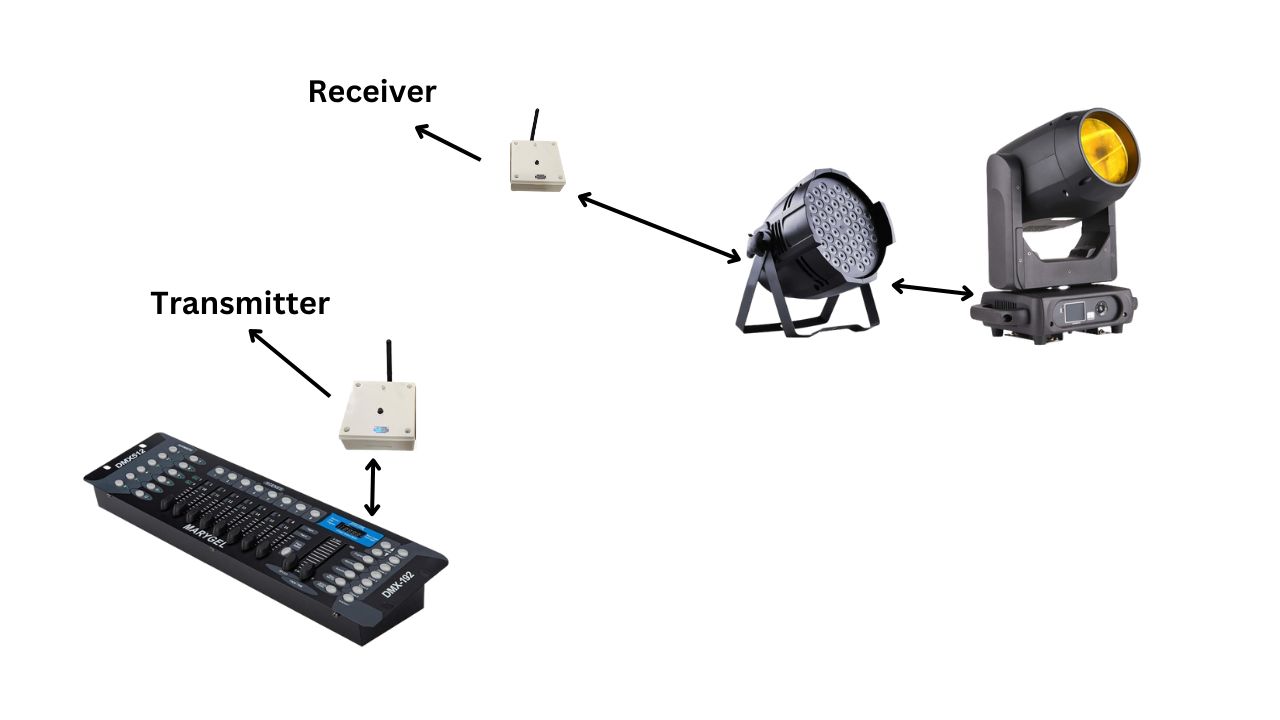
If you’re looking to simplify and streamline your lighting control setup, our new wireless DMX512 transmitter and receiver system is the perfect solution. Compact and user-friendly, this advanced system is designed to ensure reliable and interference-free communication for various lighting applications. Here’s a detailed look at its features, specifications, and how to set it up.
Key Features
- Compact Size and Ease of Use: The transmitter and receiver are designed with a compact form factor, making them ideal for interior lighting setups. With a single key operation, managing your lighting control is straightforward and hassle-free.
- Tricolor LED Display: The system features a tricolor LED display that indicates the status of the device using different colors.
- DMX512 Protocol Transmission: Capable of transmitting standard DMX512 protocol data, this system ensures precise and reliable lighting control.
- Automatic Frequency Jumping: The system utilizes 126 channels to avoid interference, automatically jumping to different frequencies for stable operation.
- Multiple ID Codes: Supporting 7 different ID codes, this system allows up to 7 individual wireless networks to operate simultaneously without interference in the same location.
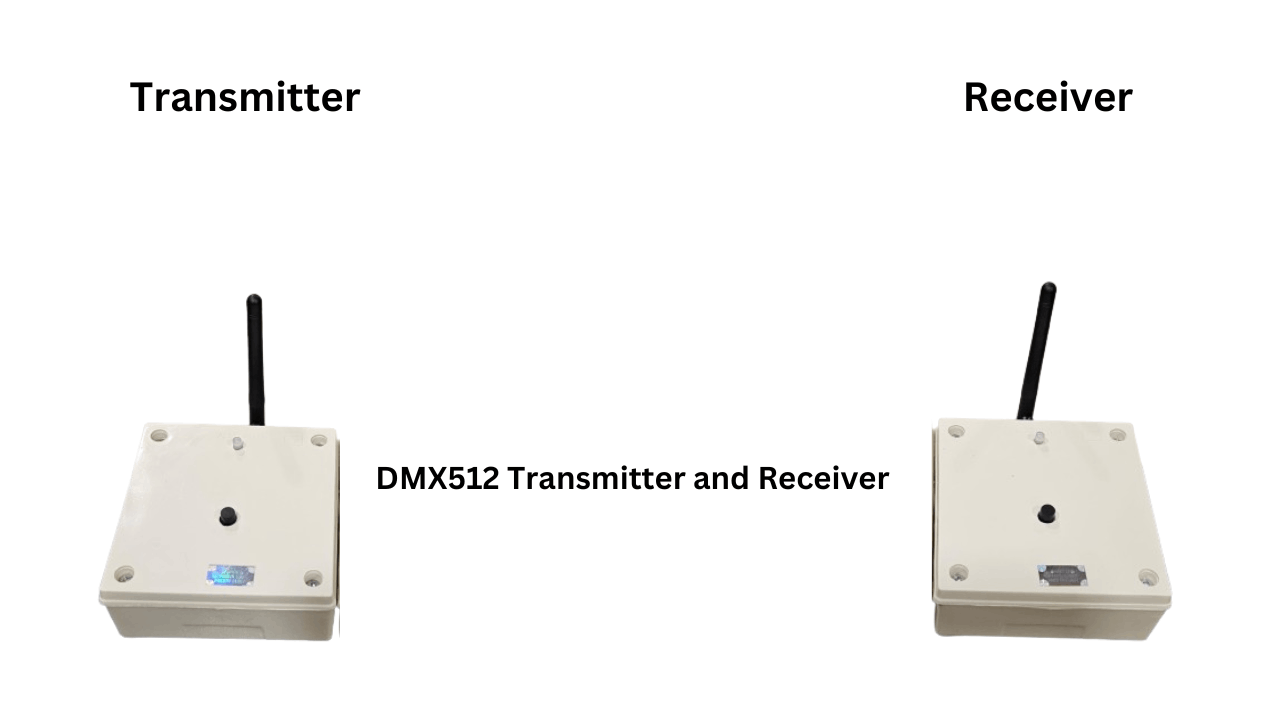
Specifications
- Input Voltage: 12VDC
- Frequency Band: 2.4GHz ISM band with 126 channels
- Max Transmitting Power: 20dBm
- Receiver Sensitivity: -94dBm
- Signal Port: RS485 or CPU series port AURT
LED Color Indicators and ID Code Settings
ID Code and LED Color Correlation:
- Red
- Green
- Yellow (Red + Green)
- Blue
- Purple (Red + Blue)
- Cyan (Green + Blue)
- White (Red + Green + Blue)
Setting the ID Code
- Press the key once to indicate ID setting mode.
- Press again to set the ID value, which increments by 1 with each press.
Operating Conditions
- LED Constant Light: Indicates no DMX or wireless signal.
- Red LED Flash: Indicates the device is transmitting.
- Green LED Flash: Indicates the device is receiving.
Establishing Communication
- Power On: Turn on both the DMX512 wireless receiver and transmitter.
- Set ID Code: Press the key button to set the same ID value on both the transmitter and receiver. If multiple wireless networks are needed in the same area, set different ID values.
- Transmission Indicator: The red LED on the transmitter will flash when it transmits DMX data without interference.
- Receiving Indicator: The green LED on the receiver will flash upon receiving the correct ID value. The flash rate will increase with faster DMX data.
This new wireless DMX512 transmitter and receiver system is designed for robust, interference-free communication, making it an excellent choice for various lighting applications. Simplify your setup and enjoy reliable lighting control with our advanced system.
For more information and to purchase here.
Conclusion
Our new wireless DMX512 transmitter and receiver system is an excellent choice for anyone looking to enhance their lighting control setup. With its compact size, ease of use, and reliable performance, it ensures smooth operation for various lighting applications. Make the switch today and experience the convenience and efficiency of wireless lighting control.

